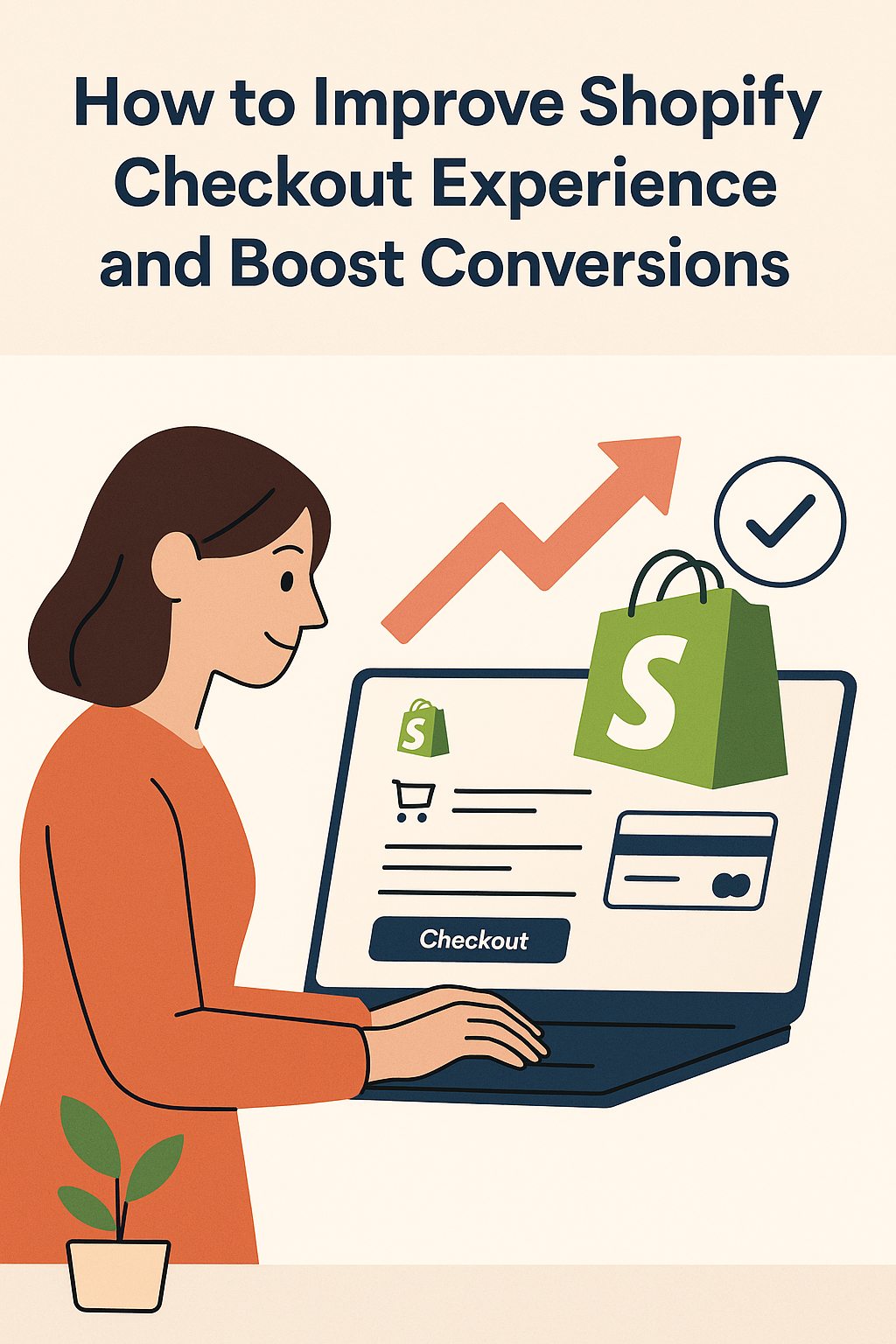From Gnosys Digital’s Shopify Services
👉 https://gnosysdigital.com/product-category/shopify-services/
Struggling with high cart abandonment on your Shopify store?
You’re not alone — nearly70% of shoppers leave without completing their purchase.
But here’s the truth:
💡Your checkout flow might be the real problem.
In this guide, Gnosys Digital dives deep into actionable,intermediate-to-advanced strategies to help you:
✅ Simplify the buying process
✅ Eliminate friction in every step
✅ Optimize for mobile-first buyers
✅ Leverage Shopify Plus customizations
✅ Use proven apps to streamline checkout
Whether you’re scaling your DTC brand or running a high-volume Shopify Plus store — this is yourblueprint to reduce abandonment and boost conversions.
Let’s optimize what matters most:the moment they click “Buy Now.” 💸
🛑 Why Do 70% of Shopify Carts Get Abandoned?
Cart abandonment is more than just indecision — it’s asymptom of friction in your store’s purchase journey.
While users often get the blame, most issues stem from thestore’s checkout experience. Here are the top culprits:
- 🌀Complicated or Multi-Step Checkout Flows
Long, confusing forms increase cognitive load and drop-off rates — especially on mobile. - 🔒Lack of Trust Signals
No SSL certificate, vague return/refund policies, or missing contact info can instantly kill trust. - 💸Surprise Costs at Checkout
Hidden shipping fees, taxes, or processing charges introduced late in the process often drive users away. - 🔐Forced Account Creation
Buyers want convenience. Requiring account sign-upbefore purchase creates unnecessary friction. - 📱Poor Mobile Optimization
Over 60% of Shopify traffic is mobile — yet many checkouts aren’t truly responsive or finger-friendly.
🧠 Data Insight That Matters:
According to a detailed https://baymard.com/lists/cart-abandonment-rate :
- 17% of users abandon checkout because it’stoo long or complicated
- 24% abandon because they’reforced to create an account
These issues are fixable — but only if you identify them early and optimize with intent.
✅ How to Simplify the Shopify Checkout
The smoother the checkout experience, the higher your conversions. Here’s how to streamline the process and remove friction points that slow users down:
⚡ 1. Enable Dynamic Checkout Buttons
Let customersskip the cart entirely and purchase using their preferred payment methods like:
- Apple Pay
- Google Pay
- Shop Pay
These buttons pullsaved customer data and allow for one-tap purchases — reducing steps and boosting conversions by up to18%, especially on mobile.
🔁 2. Skip the Cart Page for Repeat Buyers
For single-product stores or returning customers:
- Route the“Buy Now” button directly to the checkout.
- Use Shopify apps likeSkip To Checkout or implement custom scripts with Shopify’scart.js.
This shortens the journey and reduces distractions — perfect forflash sales or DTC brands with narrow product catalogs.
👤 3. Offer Guest Checkout (Always)
Forced registration is a conversion killer. Instead:
- Enableguest checkout as the default.
- Offer account creationafter the purchase is complete.
- On Shopify Plus, useShopify Flow to auto-tag users and send them account activation links post-purchase.
This way, you keep your UX friction-free while still collecting customer data for remarketing.
📍 4. Use Address Auto-Completion
Speed matters. Use Shopify’s nativeGoogle Address Autocomplete API to:
- Cut form-fill time by40%+
- Reduce shipping errors and failed deliveries
- Improve customer experience, especially on mobile
This is a simple tweak that has amassive impact on form completion rates.
✂️ 5. Minimize Input Fields
Only collect what’s essential. Every extra field = potential drop-off.
Best practices:
🔧 Best Shopify Apps to Reduce Friction
Checkout is your most valuable real estate — and these high-performance tools help optimize every pixel of it.
| App | Functionality |
|---|---|
| ReConvert | Add post-purchase upsells, custom thank-you pages, and retention flows. |
Skip To Checkout | Bypass the cart entirely and send buyers straight to checkout. |
| Vitals | Trust badges, urgency timers, pre-checkout pop-ups — all in one lightweight app. |
Shopify Scripts (Plus only) | Customize shipping, discounting, and payment logic without extra apps. |
Address Validator | Validates shipping addresses in real-time, reducing failed deliveries and support tickets. |
🔍 Pro Tip:
Don’t just install and forget.
Combine these tools withA/B testing platforms like:
- ConvertFlow (personalized CTAs, testing)
- Google Optimize (free, Google-integrated split testing)
This ensures you’re measuringreal impact on metrics like:
- Cart completion rate
- Checkout load time
- Abandonment trends
Optimization is not a one-time setup — it’s a recurring discipline.
🚀 Checkout Customization for Shopify Plus Users
If you’re scaling fast or serving diverse customer segments,Shopify Plus gives you unmatched control over the checkout process viacheckout.liquid andShopify Scripts.
Here’s what you can unlock:
🎨 Custom Layout & Design
- Modify the structure of your checkout page
- Match your brand’s UI/UX down to fonts, colors, and layout
- Add progress bars, testimonials, or security badges natively
💳 Payment Method Logic
- Hide or show payment methods based on location, cart value, or customer tags
→ Example: Hide Cash on Delivery for international orders
📈 Tiered Pricing Display
- Show different pricing or shipping options for B2C vs. B2B users
- Offerauto-applied discounts for logged-in wholesale customers
📦 Dynamic Shipping & Cart-Based Rules
- Offer free shipping for certain ZIP codes
- Adjust shipping carriers based on weight, product type, or inventory status
- Apply urgency-based rules like express shipping before 2 PM
🧠 Personalization via Shopify Scripts + Flow
WithShopify Scripts (Ruby-based) andShopify Flow, you can automate complex logic such as:
- Hiding PayPal or Shop Pay for specific customer segments
- Triggering dynamic discounts when cart contains X product + Y tag
- Showing custom messages based on referral source (e.g., influencer codes)
💡 Example Use Case:
Wholesale buyers tagged withb2b_wholesale automatically see:
- Net 30 payment options only
- Hidden PayPal buttons
- Dynamic shipping rates based on ZIP code logic
This level of customization can dramatically reduce checkout friction, increase trust, and boost conversion rates — especially at scale.
📈 Advanced Strategy: Segment-Based Checkout Optimization
One-size-fits-all checkout doesn’t cut it anymore — especially when scaling. To maximize conversions, you must tailor the checkout experience based on customer behavior and data segments.
🧠 Start with Behavior-Based Segmentation
Use tools likeKlaviyo,Triple Whale, orLifetimely to analyze:
- 🔄Repeat vs. First-Time Buyers
First-time users need more trust signals (e.g., guarantees, reviews).
Repeat buyers want speed — auto-filled details, saved payments, and fewer steps. - 🌍Country-Specific Payment Preferences
Offer local payment methods where relevant (e.g., iDEAL in the Netherlands, Paytm in India).
Use conditional logic tohide irrelevant gateways.
📱Device-Based Drop-Off Rates
Identify friction points on mobile vs. desktop.
Optimize CTA placements, input field spacing, and image loading speed accordingly.
🔧 Tools to Implement Segment-Based Personalization
| Tool | Use Case |
|---|---|
Shopify Scripts | Show/hide payment options by customer tag, country, or cart value. |
Geo-Shipping Apps | Offer real-time, localized shipping rates with apps like ShipperHQ or Zonos. |
A/B Testing Tools | Use ConvertFlow or Google Optimize to test form layouts, trust badges, and CTA positions across devices. |
💡 Example Strategy:
First-time mobile visitors from India see:
- UPI and Paytm enabled
- COD hidden for orders above ₹5,000
- Simplified mobile-optimized layout with fewer steps
🚀 The Result?
Tailored checkout =
✅ Lower friction
✅ Higher trust
✅ More completed orders
Segmenting isn’t just smart — it’s necessary if you want to scale profitably in 2025.
Would you like this turned into an infographic or email sequence for CRO-focused clients?
Here’s your polished💡 Final Takeaways section with advanced tone, crisp clarity, and high-conversion messaging:
💡 Final Takeaways: Optimize Checkout to Maximize Revenue
A streamlined, user-focused checkout isnot optional — it’s a revenue engine.
Here’s what matters most:
✅Reduce Friction at Every Step
Fewer clicks, fewer fields, no surprises — that’s the golden rule.
✅Personalize Using Data
Segment users and customize their checkout journey using Shopify Plus, Scripts, and third-party tools.
✅Test Relentlessly
Every tweak should be validated with tools like Google Optimize, Hotjar, or Triple Whale.
✅Leverage Shopify’s Full Ecosystem
From address autocomplete to geo-based shipping logic, Shopify (especially Plus) offers deep flexibility when implemented correctly.
🔧 Need a Conversion-Focused Checkout Built for Scale?
Let Gnosys Digital handle it.
We specialize in:
- 🔍Advanced Checkout Customization
- 🔗App Integrations That Drive Revenue
- 🚀Shopify Plus Implementations Tailored to Your Brand & Niche
👉 https://gnosysdigital.com/product-category/shopify-services/