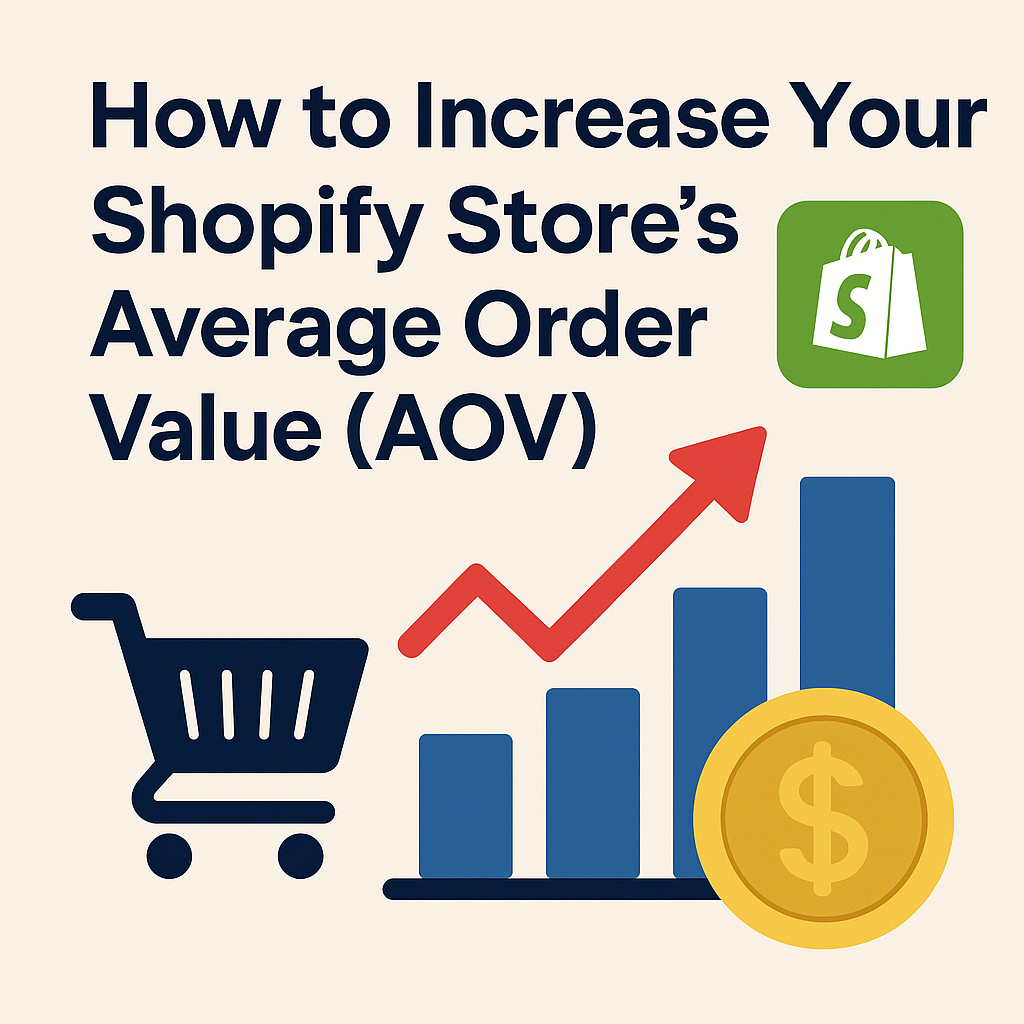Want more revenue without driving more traffic? Boost your AOV. Here’s how.
Introduction
Generate more revenue from your existing traffic by increasing your Average Order Value (AOV). Here’s how to achieve it.Introduction
Getting more visitors to your Shopify store can be expensive. But what if you could makemore money from the traffic you already have? That’s whereAverage Order Value (AOV) comes in. A small boost inAOVcan lead to significant revenue growth – without spending extra on ads.
Acquiring new customers for your Shopify store often entails considerable marketing expenditure. However, a more efficient approach to increasing profitability lies in maximizing the revenue generated from your existing visitor base. This is precisely the objective of focusing on yourAverage Order Value (AOV).
Average Order Value (AOV) represents the average amount a customer spends in a single transaction on your store. Calculating it is straightforward: simply divide your total revenue by the total number of orders. While attracting new traffic is crucial for long-term growth, optimizing yourAOV offers a powerful lever for immediate revenue amplification. Even a marginal increase in yourAOV can translate into substantial revenue growth without necessitating additional investment in customer acquisition channels such as paid advertising.
Consider the implications: if you can persuade a portion of your existing customers to add just one more item to their cart or opt for a slightly more premium product, the cumulative effect across all your transactions can be remarkable. This strategy not only boosts your top-line revenue but also enhances the profitability of your current marketing efforts, as you are extracting more value from the traffic you are already attracting. Therefore, understanding and actively working to improve yourAverage Order Value (AOV) is a cornerstone of sustainable growth for any Shopify business.
Here are6 proven strategies to increase your Shopify store’s AOV and maximize profits:
1.📦 Bundle Products: Increase Value, Boost Sales
What it is:
Product bundling is the practice of grouping related products together and selling them as a single package, often at a slightly discounted rate.
Why it works:
- Shoppers perceive more value in bundles.
- It simplifies decision-making.
- It increases the perceived savings.
- It moves more inventory at once.
Psychology Behind It:
When customers see a bundled offer, they often feel like they’re getting more for less. It taps into the“deal mentality”—people love feeling like they’ve saved money, even if they’ve spent more than planned.
Real-World Example:
Instead of selling a moisturizer and cleanser individually, bundle them into a“Daily Skincare Set” for $45 instead of $55. Customers get a deal, and you increase your AOV.
Tips to Maximize Impact:
- Offer themed bundles (e.g., “Summer Essentials” or “Starter Kit”)
- Highlight the savings (e.g., “Save 15% when you bundle!”)
- Test different bundle combinations to find what sells best
- Use visuals to show what’s included in the bundle
Apps to Use on Shopify:
- Bundler – Product Bundles
- Frequently Bought Together
- Bold Bundles by Bold Commerce
Bottom Line:
Bundling helps customers buy more—without feeling like they’re spending more. It’s a simple, effective
2.💸 Use Tiered Pricing: Reward Customers for Buying More
What it is:
Tiered pricing is a pricing strategy where the cost per unit decreases as the customer buys more. It’s a powerful way to encourage bulk purchases and increase your Average Order Value (AOV).
Why it works:
- Customers feel they’re getting better value
- Incentivizes higher quantity purchases
- Increases overall revenue without additional traffic
Psychology Behind It:
Tiered pricing taps into the“more for less” mindset. By visually displaying how much customers can save by buying more, you’re nudging them toward bigger orders.
Real-World Example:
- Buy 1 for $30
- Buy 2 for $55 (Save $5)
- Buy 3 for $75 (Save $15)
Customers are far more likely to choose the 2 or 3-product option to maximize savings, even if they didn’t originally plan to buy more than one.
Tips to Maximize Results:
- Show the savings percentage (e.g., “Save 20% when you buy 3!”)
- Use pricing tables or badges for visual impact
- Combine with bundling for added value
- Make it clear and simple to understand
Shopify Apps That Help:
- Quantity Breaks & Discounts by Shopacado
- Discounted Pricing by Booster Apps
- Volume & Tiered Discounts by HulkApps
Bottom Line:
Tiered pricing is one of the most direct ways to increase AOV. The more they buy, the more they save—and the more you earn.
3.🚚 Offer Free Shipping Thresholds: Motivate Customers to Spend More
What it is:
Free shipping thresholds mean you offer free shipping only when a customer’s order exceeds a certain minimum amount. This strategy encourages shoppers to add extra items to their cart to qualify for free delivery.
Why it works:
- Most customers dislike paying shipping fees
- Free shipping is a strong incentive to increase order size
- Helps reduce cart abandonment rates
- Improves customer satisfaction and loyalty
Psychology Behind It:
Customers naturally want to avoid extra costs. When they see “Free shipping on orders over $75,” many will add products they might not have initially intended to buy just to reach that threshold.
Real-World Example:
- Minimum order: $75
- Customer has $60 worth of items in the cart
- They add an extra $15 item to unlock free shipping
This small nudge can significantly boost your average order value.
Tips for Success:
- Set your free shipping threshold slightly above your current average order value to encourage growth
- Clearly display the free shipping offer site-wide, especially on product and cart pages
- Combine with limited-time promotions to create urgency
- Use banners or pop-ups reminding customers how much more they need to spend for free shipping
Shopify Apps That Help:
- Free Shipping Bar by Hextom
- Ultimate Free Shipping Bar
- Shipping & Discount Rules by WebBee
Bottom Line:
Offering free shipping only after a minimum spend is a win-win—it makes customers happy and helps you increase the amount they spend per order.
4.🔄 Use Post-Purchase Upsells: Maximize Revenue After Checkout
What it is:
Post-purchase upselling allows you to offer additional, relevant products to customers immediately after they complete their purchase—before the transaction is fully finalized. This is the perfect moment to suggest complementary items or upgrades.
Why it works:
- Customers are already in a buying mindset
- The convenience of adding more without re-entering payment info
- Boosts Average Order Value (AOV) without needing extra traffic
- Creates a personalized shopping experience
Psychology Behind It:
After checkout, customers feel confident and satisfied with their purchase. Presenting a limited-time offer, like a discount or exclusive deal, leverages urgency and relevance to encourage impulse buying.
Real-World Example:
“Add a protective phone case for 20% off — only available for the next 5 minutes!”
This offer targets buyers who just purchased a phone, making it highly relevant and timely.
Tips to Maximize Upsells:
- Keep upsells relevant to the original purchase
- Use countdown timers to create urgency
- Offer discounts or bundle deals to incentivize quick decisions
- Test different offers to see what resonates best with your audience
Shopify Apps That Help:
- ReConvert Post Purchase Upsell
- Zipify OneClickUpsell
- HoneyApps Post Purchase Offers
Bottom Line:
Post-purchase upsells are a powerful way to increase revenue with minimal friction—turning a single sale into multiple sales in one seamless flow.
5.🛡️ Add Trust Signals to High-Ticket Items: Build Confidence & Close Bigger Sales
What it is:
Trust signals are elements on your product pages that reassure customers about the quality, safety, and reliability of your high-priced products. These include trust badges, customer reviews, money-back guarantees, and clear return policies.
Why it works:
- High-ticket items trigger more buyer hesitation
- Trust signals reduce anxiety and uncertainty
- Increases conversion rates on expensive products
- Encourages customers to spend more confidently
Psychology Behind It:
When customers see trust badges like “Secure Checkout,” “Money-Back Guarantee,” or authentic user reviews, their perceived risk decreases. They feel safer investing in higher-value purchases, which reduces cart abandonment.
Real-World Example:
- Adding a “30-Day Money-Back Guarantee” badge on a $500 laptop bag page
- Displaying verified customer reviews with photos and ratings
- Clearly stating your hassle-free return policy
These signals help customers justify spending more by assuring them they’re making a safe, smart purchase.
Tips to Boost Trust:
- Use recognized trust badges (SSL secure, payment security)
- Highlight positive testimonials and reviews prominently
- Offer guarantees that are easy to understand and honor
- Make your return and refund policies clear and accessible
- Show real user photos and social proof if possible
Shopify Apps & Tools:
- Judge.me Product Reviews
- Loox Photo Reviews
- Trust Hero (for trust badges)
- Shopify’s built-in refund & policy pages
Bottom Line:
Adding trust signals reduces friction and hesitation for big-ticket buyers, helping increase your average order value and customer satisfaction.