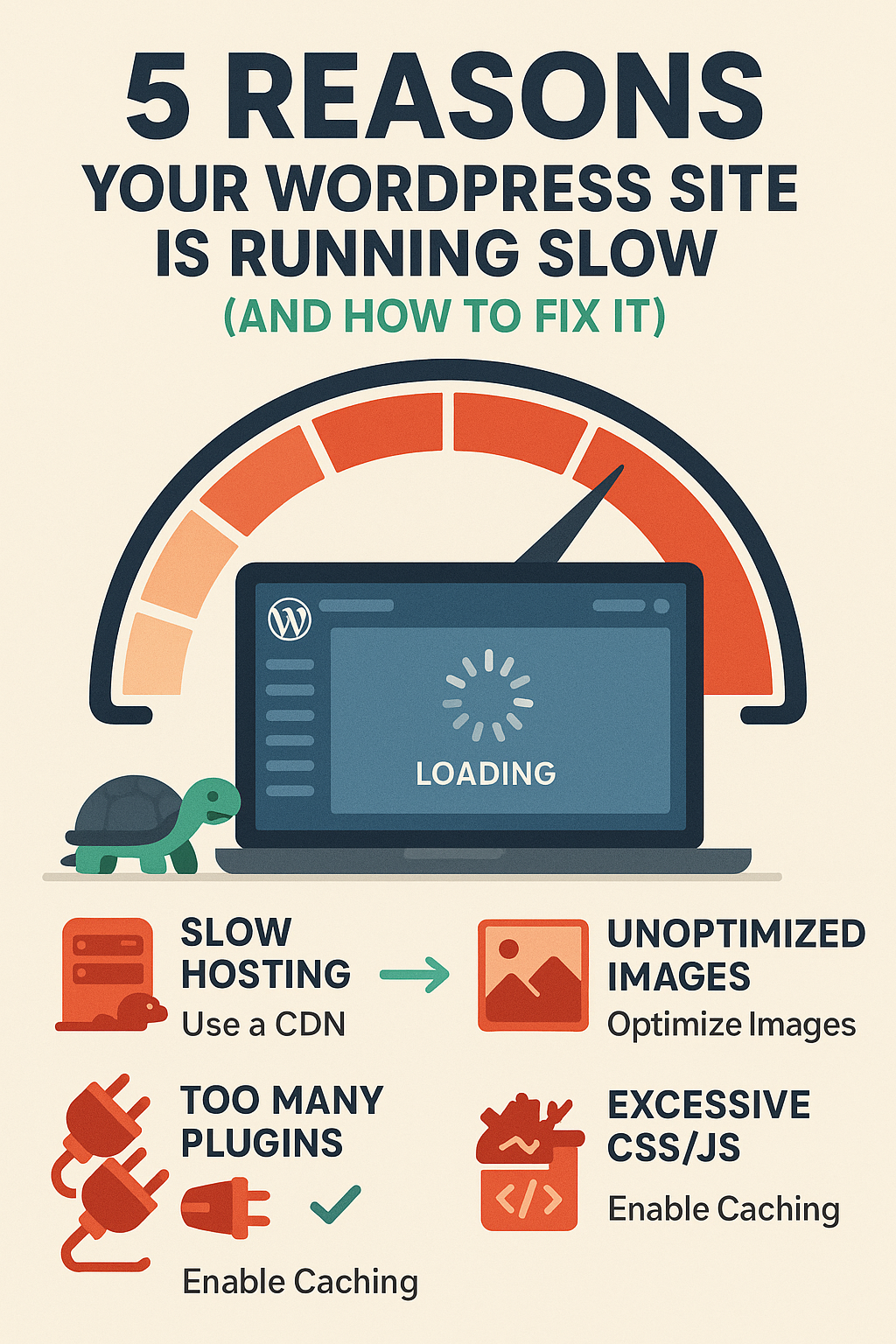💡 Introduction
Speed is revenue.
If your WordPress site takes more than 3 seconds to load, you’re losing traffic, rankings, and revenue silently.
Whether you’re running a blog or a business, slow loading times kill SEO, frustrate users, and destroy conversions.
Here are5 common reasons your WordPress site is dragging andhow to fix each one now.
🖼️ 1. Heavy Images: The Silent Speed Killer
One of the most common and most overlooked reasons WordPress sites run slow isunoptimized images. It’s easy to drag and drop high-res product shots or hero banners, but those raw files are quietly sabotaging your load speed and user experience.
🔍 Why It’s a Problem
Modern smartphones and cameras producehuge image files, often 2–5MB or more. When you upload these directly to WordPress without optimization, each visitor is forced to load unnecessarily large assets.
This slows down your site in two major ways:
- Longer Load Times: Especially on mobile networks, large files delay the first paint of your page. Even with caching or a CDN, bloated images strain bandwidth and frustrate users.
- Core Web Vitals Impact: Google’s speed metrics, like Largest Contentful Paint (LCP), are heavily influenced by image size. Poor scores hurt SEO and reduce visibility in search results.
✅ How to Fix It
Improving image performance doesn’t mean compromising quality. Here’s how to delivercrisp visuals without sacrificing speed:
🗜️ Compress Before Uploading
Use tools like TinyPNG, ImageOptim, or ShortPixel toshrink file size without noticeable quality loss. Always optimize before uploading even if your theme has lazy loading.
🌐 Switch to WebP Format
WebP is a next-gen image format that offerssuperior compression compared to JPEG and PNG, typically 25–35% smaller at the same quality. WordPress natively supports WebP, and most browsers do too.
You can use tools like Squoosh, or plugins likeWebP Express orSmush Pro to automate the conversion.
💤 Enable Lazy Loading
Lazy loading ensures that imagesbelow the fold (not immediately visible) don’t load until the user scrolls to them. This reduces initial page weight and improves load times.
WordPress 5.5+ includes native lazy loading, but plugins likea3 Lazy Load can give you more control if needed.
🚀 Final Word
Images shouldenhance your site, not slow it down. A few small optimizations here can make a huge difference in performance especially on mobile.
And if you’re unsure where to start, let the team atGnosys Digital handle it for you.
🎨 2. Bloated Themes: Beauty That Breaks Performance
In the world of WordPress,first impressions matter but not at the cost of speed. Many site owners fall into the trap of choosing themes that look stunning on the surface but are bloated behind the scenes. These visually-rich themes come with heavy animations, sliders, pop-ups, and scripts most of which your visitors don’t need and your server can’t efficiently handle.
🔍 Why It’s a Problem
Bloated themes are often built to do everything. From built-in page builders to animation libraries and feature-packed headers, they include dozens of scripts and stylesheets many of which load onevery page, regardless of whether they’re being used.
This creates two major issues:
- Slower Load Times: Each unnecessary script adds HTTP requests and increases the page size. Your site might look modern, but it loads like it’s stuck in 2012.
- Rendering Delays: Themes with too many design elements causerender-blocking, where your content waits for styling or animations to load before it appears. That hurts both UX and SEO.
✅ How to Fix It
Choosing the right theme can give you both performance and polish. Here’s how to fix the bloated theme problem:
🌟 Use Performance-First Themes
Switch to lightweight, cleanly coded themes like:
- Astra – Minimal by default, highly extendable
- GeneratePress – Built with speed and simplicity in mind
- Blocksy – Lightweight yet feature-rich with modern design
These themes are optimized for Core Web Vitals and won’t bog your site down with unnecessary extras.
🧹 Disable What You Don’t Use
If you’re sticking with a premium or multipurpose theme,audit the features. Go into the theme customizer and:
- Disable animation effects
- Turn off sliders or carousels you’re not using
- Remove unused widget areas and integrations
Every little bit helps shave off load time.
🚫 Avoid Overbuilt Multipurpose Themes
Themes like Divi, Avada, or X might look appealing, but unless carefully configured, they’re notorious for performance issues. Only use these if youabsolutely need their capabilities and have the technical skill to optimize them properly.
🚀 Final Word
Your theme sets the tone, but it shouldn’t sacrifice speed. If your site looks good but loads slow, your visitors will bounce before they even see what you offer.
LetGnosys Digital help you optimize or replace your bloated theme with a high-performance alternative.
🔌 3. Plugin Overload: When “More” Becomes a Mess
Plugins are one of WordPress’s biggest strengths — they let you add new features without touching code. But that convenience can quickly become a curse. Most site owners install plugins freely and forget about them, creating a bloated backend full of unnecessary scripts, redundant features, and performance-killing clutter.
What starts as a simple solution turns into a tangled web of inefficiency.
🔍 Why It’s a Problem
Every plugin you install addsextra code — JavaScript, CSS, database queries, and in many cases, even third-party API calls. And here’s the catch:many plugins load their assets on every page, even when they’re not needed.
Even worse, some plugins conflict with others, leading to bugs, crashes, and slowdowns — not to mention thesecurity risks that come from outdated or poorly maintained extensions.
You don’t need 30 plugins to run a high-performing site. You need the right ones — and fewer of them.
✅ How to Fix It
Here’s how to regain control of your plugin ecosystem and speed up your site in the process:
🔎 Audit Every 60 Days
Make it a habit to regularly review your active plugins. Ask:
- Is this still being used?
- Does this duplicate another plugin’s function?
- Is it still being updated?
If the answer is no deactivate and delete it.
🧹 Remove What You Don’t Use
Deactivated plugins still take up space and can be asecurity liability. If you’re not using it — get rid of it. A lean plugin list = faster load times and a safer site.
🔄 Replace with Multipurpose Tools
Some plugins do the work of many. For example:
- Rank Math replaces multiple SEO, redirection, and schema plugins.
- WP Rocket handles caching, minification, and preload — reducing the need for 3–4 separate tools.
The fewer moving parts, the better your performance and stability.
🚀 Final Word
Plugin overload is one of the easiest performance issues to fix — and yet it’s one of the most ignored. Don’t let convenience cost you speed, security, or SEO.
LetGnosys Digital audit, streamline, and optimize your plugin setup so your WordPress site runs lean and clean.
⚡ 4. No Caching System: The Hidden Bottleneck Slowing You Down
Imagine if your website had to rebuild every page from scratch every single time someone visits. That’s exactly what happens on WordPress siteswithout a caching system.
Caching is one of the most effective and underutilized tools in website performance. It’s not just a “nice-to-have” it’s a must if you want a fast, scalable, and SEO-friendly WordPress site.
🔍 Why It’s a Problem
When there’s no caching, each visit to your site triggers WordPress to:
- Query the database
- Recompile PHP scripts
- Render the page dynamically
This process is repeated over and over, putting constant stress on your server — especially during traffic spikes or promotional campaigns. The result? Slower load times, failed requests, and frustrated visitors.
Worse, Google penalizes slow pages in search rankings. You’re literally burning visibility and revenue.
✅ How to Fix It
Implementing caching is easier than you think. Here’s how to do it the right way:
🚀 Install a Caching Plugin
Start with one of these top-performing tools:
- WP Rocket – Premium, but easy to use with powerful features out of the box.
- LiteSpeed Cache – Best for sites hosted on LiteSpeed servers. Highly efficient.
- W3 Total Cache – Advanced and free, but with a learning curve.
These plugins generate static versions of your dynamic pages, reducing server load and improving load times dramatically.
🧠 Use All Types of Caching
A good caching setup includes:
- Page Caching – Saves entire HTML pages for quick delivery.
- Browser Caching – Stores static files (like images and CSS) locally in the user’s browser.
- Object Caching – Speeds up database queries by storing common results.
Activating these can cut load times by 50% or more.
☁️ Combine with a CDN
Integrate caching with aContent Delivery Network (CDN) likeCloudflare orBunnyCDN. This ensures your site loads fastno matter where in the world your visitor is coming from.
A CDN also adds another layer of security and DDoS protection.
🚀 Final Word
If you’re not using caching, your site is working 10x harder than it should. Don’t let that cost you speed, rankings, or customers.
LetGnosys Digital implement a caching system tailored to your site — and finally unlock the speed your business deserves.
🧱 5. Cheap Hosting: The Foundation That’s Slowing You Down
Your WordPress site’s performance starts from the ground up — and that ground isyour hosting provider. No matter how optimized your theme, plugins, or caching system is, if your hosting is weak, your site will always be slow and unstable.
And the most common mistake?Choosing the cheapest shared hosting just to save a few bucks per month.
🔍 Why It’s a Problem
Cheap hosting usually meansshared hosting, where your website is stored on a server with hundreds of others all fighting for the same limited resources.
This creates two major problems:
- Speed Fluctuations: During peak hours or traffic spikes, your site slows down dramatically or even goes down because someone else on the server is hogging resources.
- Limited Control and Poor Support: Budget hosts often provide outdated PHP versions, limited memory, and subpar customer service. So when something goes wrong, you’re on your own.
If your site loads slowly or crashes under modest traffic, your hosting is likely to blame.
✅ How to Fix It
Your hosting is thefoundation of your site — don’t build on something unstable. Here’s how to upgrade the right way:
🚀 Move to WordPress-Optimized Hosting
Look for hosts that specialize inperformance-tuned WordPress environments. These typically include:
- Server-side caching
- Latest PHP versions
- SSD storage
- Higher RAM and CPU allocation
This isn’t just faster it’sbuilt for WordPress and delivers consistently better load times and uptime.
⏱️ Prioritize Speed, Uptime & Support
Don’t just chase price. Choose a provider known for:
- Fast response times (under 3 seconds)
- 99.9% uptime
- Real, responsive human support
This gives you peace of mind and a better user experience for your visitors.
🌐 Switch to Gnosys Digital Hosting
We providefully managed WordPress hosting built for speed, security, and stability. You get:
- Blazing-fast load times
- Daily backups
- Performance monitoring
- Expert support
No more tech headaches just a site that works, performs, and converts.
🚀 Final Word
Cheap hosting isn’t a bargain it’s a bottleneck. If you’re serious about growth, you need hosting that grows with you.
LetGnosys Digital be the reliable backbone of your WordPress success.
📈 Conclusion: Speed Is a Growth Lever — Not Just a Technical Metric
If your WordPress site is running slow, it’s not just an annoyance — it’s arevenue blocker. Visitors bounce. Google pushes you down. Your ads underperform. Your credibility suffers.
The five issues we’ve covered — heavy images, bloated themes, plugin overload, no caching, and cheap hosting — aresilent killers of performance. But the good news? They’re all fixable.
🔧 Fix These 5 Bottlenecks and You’ll Unlock:
✅ Faster load times across desktop and mobile
✅ Better rankings in Google (Core Web Vitals matter)
✅ Higher conversion rates and lower bounce rates
✅ Improved user experience, especially on mobile
✅ More confidence in promoting your website and running paid campaigns
Most site owners spend months tweaking minor design details, when the real wins lie infixing what’s under the hood.
🚀 Let Gnosys Digital Do It For You
Our WordPress performance experts will:
- Audit your site’s speed issues
- Optimize every performance bottleneck
- Set up caching, CDN, and server enhancements
- Replace bloated plugins and themes
- Migrate you to high-performance hosting if needed
You’ll get a faster, leaner, conversion-ready site without lifting a finger.
👉 Get WordPress Support
Let’s turn your slow site into a high-performing growth machine.