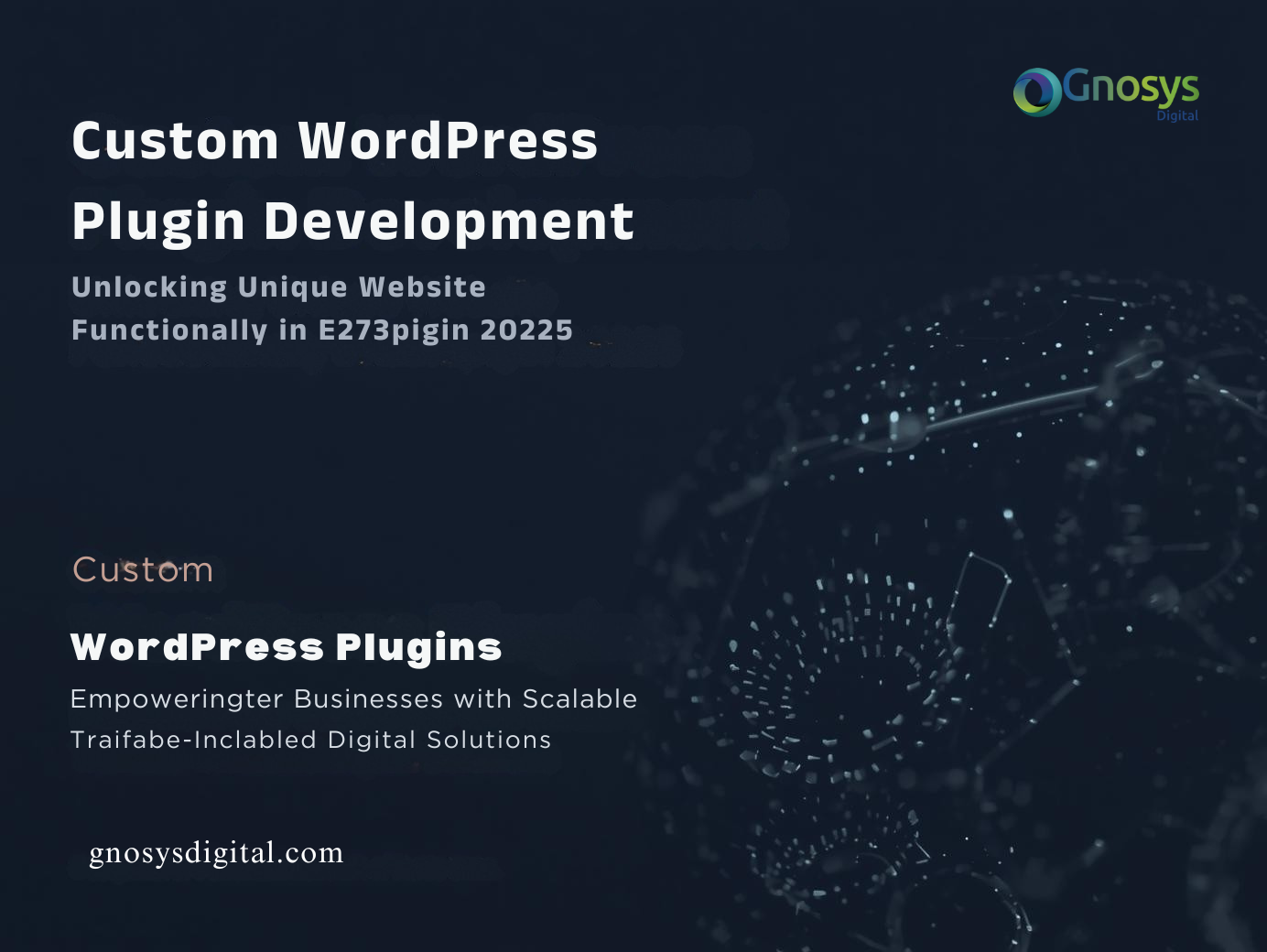Introduction: Why Plugins Define WordPress Success
In the WordPress ecosystem,plugins are the backbone of customization. They empower website owners to go beyond default capabilities, adding features, improving performance, tightening security, and shaping digital experiences that align with specific business objectives. Whether it’s an eCommerce store, a membership site, or a corporate portal, plugins make it possible to tailor WordPress to virtually any purpose.
However, not every plugin is built with your unique needs in mind. With over 60,000 options available in the official WordPress repository, finding one that fits perfectly can feel like forcing a puzzle piece that almost works, but not quite. Many third-party plugins come packed with unnecessary features, compatibility issues, or performance trade-offs that slow down your website and complicate maintenance.
That’s whereCustom WordPress Plugin Development becomes essential in 2025. Instead of relying on bulky, one-size-fits-all solutions, businesses are investing intailor-made plugins, built for their exact requirements, integrated seamlessly with their workflow, and optimized for long-term scalability.
A custom plugin doesn’t just enhance functionality; it unlocksa new level of performance, security, and control. It allows your website to grow with your business, adapt to changing technologies, and deliver a smoother, faster, and more secure user experience.
In today’s competitive digital environment,custom plugin development isn’t just a technical upgrade; it’s a strategic advantage that ensures your WordPress site stands out, performs better, and stays future-ready.
Chapter 1: Understanding Custom WordPress Plugin Development
Custom WordPress Plugin Development is the art of building functionality that fits your website perfectly, no more, no less. It involves creating a plugin from scratch or extending an existing one to meet the precise needs of your business, users, and workflow.
Unlike pre-built plugins designed for the general public, custom plugins arestrategically engineered to align with your goals, ensuring that every feature serves a clear purpose. This tailored approach eliminates unnecessary functions, reduces code bloat, and keeps your site running efficiently and securely.
A well-developed custom plugin integrates seamlessly with your existing theme, third-party tools, and overall technology stack. It’s not just about adding features; it’s about buildinga sustainable foundation that can scale as your business grows.
By choosing custom development, you gain full control over your website’s functionality, future updates, and data handling. You’re no longer dependent on external developers for critical updates or uncertain compatibility. Instead, your website becomesan adaptive system, capable of evolving alongside new technologies, business models, and customer demands.
In short, custom plugin development transforms WordPress from a platform you use intoa platform you own and shape, one that reflects your brand’s unique identity and technical vision.
Chapter 2: The Limitations of Pre-Built Plugins
Free and premium WordPress plugins can be incredibly useful for basic website functionality, but they’re not always the best long-term solution for growing businesses. As your website scales, these off-the-shelf tools often reveal serious limitations that affect performance, security, and overall stability.
While they’re designed to serve a broad audience,pre-built plugins rarely align perfectly with your specific business needs. Instead of solving problems efficiently, they can introduce new challenges that slow down your site and complicate maintenance.
Some of the most common issues include:
- Feature Overload: Many plugins are packed with dozens of features you’ll never use. This extra code consumes resources, slows down your website, and can negatively impact SEO and user experience.
- Security Risks: Free or poorly maintained plugins may contain vulnerabilities that hackers exploit. Without consistent updates or proper coding standards, these plugins can expose your site to serious security threats.
- Poor Support: Many free plugins lack dedicated support or timely updates. When bugs arise or compatibility issues appear after a WordPress update, you’re often left waiting or forced to find a workaround.
- Compatibility Conflicts: As WordPress themes and core files evolve, older plugins may stop working correctly, leading to site errors or broken functionality.
Custom plugin development eliminates these risks by focusing solely on what your business truly needs. Instead of relying on bulky, third-party solutions, you get a lightweight, purpose-built plugin that integrates smoothly with your existing setup, stays secure, and performs optimally for the long term.
In essence, a custom plugin ensures your website runs onprecision, not compromise, delivering exactly the features you want, without the baggage you don’t.
Chapter 3: When Do You Need a Custom Plugin?
Not every website requires a custom plugin, but for businesses that want precision, control, and scalability, it’s often the smartest investment. You should considerCustom WordPress Plugin Development when your site demands functionality that off-the-shelf solutions simply can’t provide.
For example, if your business relies onspecialized workflows like advanced booking systems, inventory management, membership platforms, or CRM integrations, a tailor-made plugin ensures everything operates smoothly and efficiently. Unlike pre-built tools that force you to adapt your processes to their limitations, a custom plugin is designed to fityour exact workflow and business logic.
Custom development also becomes essential when:
- Existing plugins fail to offer thespecific features your business requires.
- You needdeep API integrations with third-party platforms such as ERPs, CRMs, or marketing automation systems.
- You want to buildexclusive functionality that differentiates your brand and improves user experience.
- You prefercomplete ownership and control over your website’s codebase, security, and data handling.
By investing in a custom plugin, you eliminate the compromises that come with generic tools. You gain astreamlined, high-performing, and secure solution that not only enhances your website’s functionality but also strengthens your brand’s digital foundation.
In short, a custom plugin isn’t just about adding new features; it’s about building technology that aligns perfectly with your business vision and growth strategy.
Chapter 4: The Development Process (Step by Step)
The process ofCustom WordPress Plugin Development follows a structured, methodical approach designed to ensure performance, reliability, and scalability. Every stage, from the initial concept to ongoing maintenance, is carefully planned to deliver a plugin that aligns with your business goals and technical ecosystem.
A successful plugin doesn’t just work; it integrates seamlessly, runs efficiently, and evolves effortlessly as your website grows. That’s why professional developers follow a clear roadmap throughout the development cycle.
1. Requirement Gathering
The journey begins with understanding your business needs. This stage involves defining the plugin’s goals, functionality, and overall scope. Every feature is mapped to a real business use case to ensure the plugin adds measurable value.
2. Planning & Architecture
Once the requirements are set, developers design the plugin’s architecture. This includes planning data handling, defining logic, structuring files, and ensuring compatibility with your existing theme and plugins. The goal is to create a blueprint that supports clean, maintainable, and scalable development.
3. Coding & Development
With the architecture finalized, developers begin building the plugin usingWordPress coding standards, including hooks, filters, and shortcodes. Clean, well-documented code ensures efficiency, security, and long-term maintainability.
4. Testing
Every feature is thoroughly tested for functionality, performance, and security. Testing covers everything from cross-browser compatibility and load performance to vulnerability checks, ensuring the plugin is stable and production-ready.
5. Deployment
After successful testing, the plugin is deployed to the live environment. This stage involves safe installation, configuration, and real-world validation to confirm that everything runs smoothly without disrupting existing site operations.
6. Maintenance & Updates
Even after launch, continuous monitoring and regular updates are essential to maintain compatibility with new WordPress versions, themes, and third-party tools. Ongoing maintenance keeps your plugin secure, optimized, and aligned with evolving business requirements.
In short, thecustom plugin development process is more than just coding; it’s a collaborative cycle of strategy, precision, and continuous improvement. When done right, it results in a plugin that’s not only functional but also reliable, future-proof, and perfectly integrated into your website ecosystem.
Chapter 5: Key Features of Well-Built Custom Plugins
A truly well-built WordPress plugin goes beyond functionality; it combines performance, flexibility, and long-term reliability. The best plugins are designed not only to solve a specific problem but also to enhance the website’s overall efficiency and scalability.
In custom plugin development,quality is defined by precision. Every line of code, every feature, and every integration should serve a purpose, ensuring your website remains fast, stable, and secure even as it grows. To achieve this, several critical elements must be incorporated during the design and development process.
Essential Qualities of a Well-Built Plugin
Lightweight Code:
Efficiently written code minimizes load times and avoids unnecessary bloat. A lightweight plugin enhances site speed, improves Core Web Vitals, and ensures a smoother user experience.
Scalable Structure:
A well-structured plugin is flexible and adaptable, allowing future features and integrations without breaking existing functionality. This makes long-term updates easier and more cost-effective.
Role-Based Access Control:
Security begins with proper user permissions. Implementing role-based access ensures that only authorized users can access or modify plugin settings, protecting sensitive data and administrative functions.
Multilingual Support:
With businesses operating globally, plugins must support multiple languages. Proper localization and translation compatibility make your website accessible to a wider audience.
Seamless Theme Integration:
The plugin should integrate flawlessly with your website’s theme and design system, maintaining visual consistency and avoiding layout disruptions.
Regular Update Mechanism:
A reliable update system ensures continued compatibility with WordPress core updates, themes, and third-party tools. This also enhances security by promptly patching potential vulnerabilities.
Error Handling & Debug Logs:
Robust error-handling mechanisms and detailed debug logs simplify troubleshooting and ensure stable performance, even under high-traffic conditions.
When these qualities come together, the result is acustom plugin that performs exceptionally, remains secure, and grows with your business. It’s not just a technical enhancement, it’s a long-term investment in your website’s success.
When these qualities come together, the result is acustom plugin that performs exceptionally, remains secure, and grows with your business. It’s not just a technical enhancement, it’s a long-term investment in your website’s success.
Chapter 6: Why Custom Plugin Development Matters in 2025
The WordPress ecosystem in 2025 is evolving at an unprecedented rate. New technologies, security standards, and user expectations are reshaping how websites are built and maintained. In this environment,custom WordPress plugin development has become not just a choice, but a necessity for businesses that want to stay competitive, secure, and technically future-proof.
WithPHP 8+ compatibility now a standard requirement, businesses need plugins that are cleanly coded, optimized for the latest architecture, and aligned with evolving WordPress core updates. Older or poorly maintained third-party plugins often fail to keep pace, leading to compatibility issues, slower performance, and potential vulnerabilities.
At the same time,Core Web Vitals have made speed and performance non-negotiable for SEO and user experience. Bloated, one-size-fits-all plugins can drastically slow down websites, hurting rankings, conversions, and overall engagement. Custom plugins, on the other hand, are built with performance in mind, delivering only what’s necessary and nothing more.
Cybersecurity is another major factor in 2025. With cyberattacks and data breaches on the rise, businesses can no longer rely on generic plugins with unknown or unverified code sources. A custom plugin allows developers tobake security into the architecture itself, ensuring robust protection against vulnerabilities, data leaks, and unauthorized access.
Finally, as competition intensifies across every online niche,unique functionality and user experience have become critical differentiators. Generic plugins limit innovation; custom plugins empower brands to create exclusive features, personalized workflows, and distinct customer experiences that competitors simply can’t replicate.
In short,generic plugins can hold your site back, while custom plugins give you a clear edge, delivering superior performance, stronger security, and a unique digital presence built for the future.
Chapter 7: Use Cases of Custom Plugins
Custom WordPress plugin development excels at creating powerful, purpose-built solutions that generic plugins simply can’t deliver. Whether it’s improving user experience or optimizing complex backend workflows, custom plugins give businesses the flexibility to build functionality that aligns perfectly with their operations and goals.
Across industries, companies are leveraging custom plugins to gain efficiency, scalability, and competitive differentiation. Below are some of the most impactful use cases that highlight the versatility and value of custom plugin development.
1. Custom Booking Systems
For service-based businesses like hotels, clinics, salons, or consulting firms, a custom booking plugin can manage appointments seamlessly. These systems can integrate with calendars, automate confirmations, and even handle payments, all tailored to your specific workflow.
2. Advanced Membership Platforms
Custom membership plugins allow businesses to offer tiered access, subscription plans, and premium content. Unlike generic solutions, these systems can be designed for advanced user segmentation, personalized dashboards, and integration with payment or CRM systems.
3. E-Learning and Education Platforms
Educational websites can benefit from custom e-learning plugins that include progress tracking, interactive quizzes, certificates, and gamified learning paths. These tools create a more engaging and personalized learning experience for students.
4. Custom Payment Gateways
For eCommerce or subscription-based businesses, a custom payment gateway plugin ensures compatibility with regional payment providers, local currencies, and country-specific regulations, expanding your reach and improving transaction reliability.
5. Unique Analytics Dashboards
Instead of relying solely on third-party tools like Google Analytics, custom analytics plugins can offer real-time business insights directly within the WordPress dashboard. These dashboards can track KPIs specific to your operations, from user behavior to sales funnels.
6. CRM and ERP Integrations
A well-built custom plugin can connect your WordPress website to enterprise systems like CRMs, ERPs, or inventory management software. This enables real-time data synchronization and automation, streamlining operations while reducing manual effort.
Custom plugin development is about more than just adding features; it’s aboutbuilding systems that work the way your business does. Whether you’re scaling operations, enhancing customer experience, or improving backend efficiency, a tailor-made plugin can turn your WordPress site into a true business engine.
Chapter 8: Security Considerations in Custom Plugins
A poorly built plugin can become a serious security liability, exposing your website to attacks and data breaches. In today’s environment, where WordPress powers a large portion of the web, attackers often target vulnerabilities in third-party plugins. That’s why security must be an integral part of every stage of custom plugin development, not an afterthought.
By following strict coding standards and proactive protection strategies, you can dramatically reduce risks, protect sensitive data, and maintain user trust.
Essential Security Practices for Custom Plugin Development:
- Sanitize and Escape All Inputs
Every piece of user-submitted data should be sanitized before being processed and escaped before being output. This simple discipline helps prevent common exploits such as SQL injections and XSS (Cross-Site Scripting). - Use Nonces for CSRF Protection
Nonces act as security tokens that verify user intent, making it harder for attackers to execute unauthorized actions through Cross-Site Request Forgery attacks. - Control File Uploads
Restrict file uploads to only essential and safe formats. Always validate file types and use server-side checks to block potentially harmful scripts. - Enforce Role-Based Permissions
Clearly define user capabilities within the plugin. Limit access to critical settings or functions only to trusted user roles such as administrators. - Conduct Regular Security Audits and Updates
Even secure code can become vulnerable over time. Routine audits, vulnerability scans, and version updates ensure your plugin remains resistant to new and evolving threats.
Custom plugin development provides a significant advantage here; you have full control over how security is designed and implemented. Instead of relying on external plugins with unknown risks, you can build protection directly into your plugin’s core architecture.
In short: a well-secured custom plugin doesn’t just protect your website; it protects your business reputation.
Chapter 9: Cost Factors in Custom Plugin Development
The cost of custom WordPress plugin development can vary widely, depending on several critical factors. Understanding these elements helps businesses plan budgets effectively and ensures that the investment delivers real value.
1. Feature Complexity
The complexity of the plugin’s functionality is the primary driver of cost. Simple features, like a basic contact form or minor automation, require less development time. In contrast, advanced systems, such as CRMs, e-commerce extensions, or custom booking platforms, demand more sophisticated coding, testing, and integration, which increases costs.
2. Third-Party Integrations
Plugins that connect to external APIs, payment gateways, or other platforms require additional development effort. The number and complexity of these integrations directly influence both the timeline and budget.
3. Project Timeline
Urgent projects or tight deadlines often require more resources, including additional developers or extended working hours. Planning a realistic timeline can help optimize costs while maintaining quality.
4. Support and Maintenance
Custom plugins require ongoing support to remain secure, compatible, and fully functional. This includes updates for WordPress core changes, bug fixes, and performance improvements. Factoring in long-term maintenance is essential for protecting your investment.
Cost Expectations
- Basic custom plugins: Typically start from a few hundred dollars for simple functionalities.
- Enterprise-level plugins: Advanced systems with multiple integrations and complex workflows can cost thousands of dollars.
While the initial investment may seem significant, the benefits are substantial. A custom plugineliminates unnecessary features, improves performance, strengthens security, and streamlines workflows, ultimately paying off through increased efficiency and competitive differentiation.
Chapter 10: The Future of Custom Plugins
The future of WordPress plugin development is dynamic, driven by emerging technologies and evolving business needs. In 2025 and beyond, businesses can expect custom plugins to embrace innovative capabilities that make websites smarter, faster, and easier to manage. Key trends include:
- AI-Powered Plugins: Automation and intelligent features will transform workflows, from content personalization to predictive analytics and automated customer interactions.
- Headless WordPress Integrations: Decoupled architectures will allow developers to use WordPress as a content backend while delivering front-end experiences through frameworks like React or Vue, providing unmatched flexibility and performance.
- Custom WooCommerce Extensions: Advanced eCommerce businesses will increasingly rely on tailor-made WooCommerce plugins to support complex product configurations, regional payment methods, subscription models, and unique sales strategies.
- No-Code Configurations: Admin-friendly interfaces will empower site owners to manage and customize plugin functionality without touching code, bridging the gap between technical and non-technical users.
These innovations underscore thatcustom plugin development is not just about current functionality; it’s about preparing your website for the future.
Conclusion
Custom WordPress Plugin Development is no longer a luxury; it’s a strategic necessity for businesses in 2025. Pre-built plugins can only take your website so far. To remaincompetitive, secure, and future-ready, investing in a tailor-made solution ensures your website operates efficiently, integrates seamlessly, and offers unique features that set your brand apart.
Unlock your website’s full potential and future-proof your digital presence with acustom plugin designed specifically for your business.