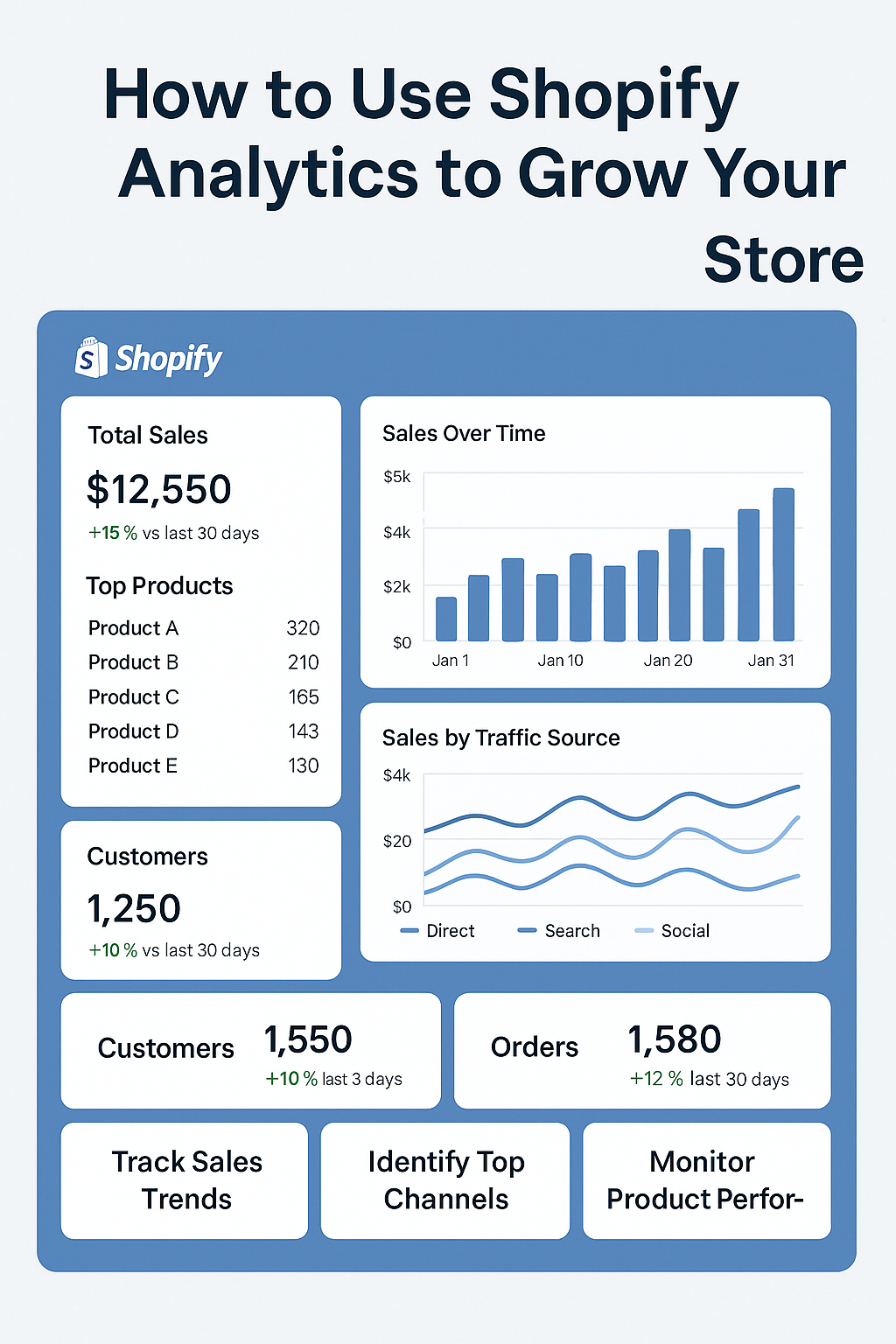Running your store without tracking performance is like driving with your eyes closed.
Shopify’s built-in analytics suite is a goldmine—if you know how to use it. In this blog, we’ll break down thekey metrics you should monitor andhow to use them to grow your business.
Link: https://gnosysdigital.com/product-category/shopify-services
📊 1. Track Sales and Customer Behavior
TheOverview Dashboard in Shopify gives you a powerful snapshot of your store’s performance at a glance. Here’s what you should monitor:
- Total Sales – Know exactly how much revenue your store is generating over time. Helps you track growth and set monthly targets.
- Online Store Sessions – See how many people are visiting your site. A drop here could signal marketing issues, while a spike might suggest a successful campaign.
- Conversion Rate – This is the percentage of visitors who make a purchase. A low conversion rate means your site may need optimization (UX, pricing, trust signals).
- Average Order Value (AOV) – Tells you how much customers spend on average. Use this data to upsell or bundle products strategically.
Tracking these metrics helps you:
✅ Spot trends
✅ Identify performance gaps
✅ Adjust strategy in real-time
Bottom line: These aren’t just numbers—they’re signals. Use them to guide your decisions and drive growth with clarity.
🔍 2. Identify Best-Selling Products
TheSales by Product report in Shopify reveals which items are making you money—and which ones are dragging behind.
Here’s how to use it effectively:
- See which products drive the most revenue – Sort by sales volume or value to find your top performers. These are the products fueling your business.
- Identify customer favorites – Look beyond just revenue. Products with consistent sales and low return rates are solid bets for long-term success.
- Decide what to promote or bundle – Use best-sellers in upsells, cross-sells, or promotional bundles to increase order value and conversion rates.
Action tip:
Pause low-performing products. Focus your marketing and inventory on what sells.
Remember:
When you know what works, you can scale it.
Double down on what your customers already love.
🛒 3. Analyze Abandoned Checkouts
TheAbandoned Checkouts section in Shopify is a treasure trove of lost opportunities—and a roadmap to recover them.
Here’s how to make the most of it:
- Understand where customers drop off – Are users abandoning the cart on shipping? Payment? This insight helps you pinpoint where you’re losing sales.
- Identify friction points in the checkout flow – Complicated forms, unexpected fees, or lack of payment options? Small annoyances can lead to big exits.
- Recover lost sales through retargeting or email campaigns – Set up automated abandoned cart emails or retargeting ads to bring visitors back and convert them.
Pro tip:
Test different incentives like limited-time discounts or free shipping to see what brings customers back.
Bottom line:
Every abandoned checkout is a second chance.
Fix the flow → recover the sale → boost your revenue.
🧠 4. Use Customer Insights for Targeted Marketing
Shopify’sCustomer Reports help you dig deep into who your customers really are — so you can market smarter, not harder.
Use these reports to segment your audience by:
- First-time vs Returning Customers
Know who’s new and who’s loyal. Tailor your messaging accordingly — welcome discounts for newcomers, loyalty rewards for repeat buyers. - Location-Based Data
Identify where your customers are shopping from. Localize offers, optimize shipping, or create region-specific promotions. - Purchase Frequency
Understand how often customers buy. Target frequent buyers with upsells and engage less active ones with reactivation campaigns.
Why it matters:
Personalized campaigns based on real data boost engagement and sales far more than generic marketing.
Bottom line:
Use customer insights to craft offers thatactually convert — turning browsers into buyers and buyers into fans.
✅ Pro Tip:
For even deeper insights, connect Shopify Analytics with tools likeGoogle Analytics orHotjar.
This lets you track visitor behavior, heatmaps, and conversion funnels beyond what Shopify provides—giving you a complete picture of how users interact with your store.
🚀 Final Thought:
Running your store without data is like sailing without a compass.
Start leveraging Shopify Analytics today to makedata-driven decisions that boost profits, optimize your marketing, and streamline growth.
Need help setting up your analytics or decoding reports?
👉 https://gnosysdigital.com/product-category/shopify-services
We’ll guide you step-by-step to unlock the full power of your store’s data.